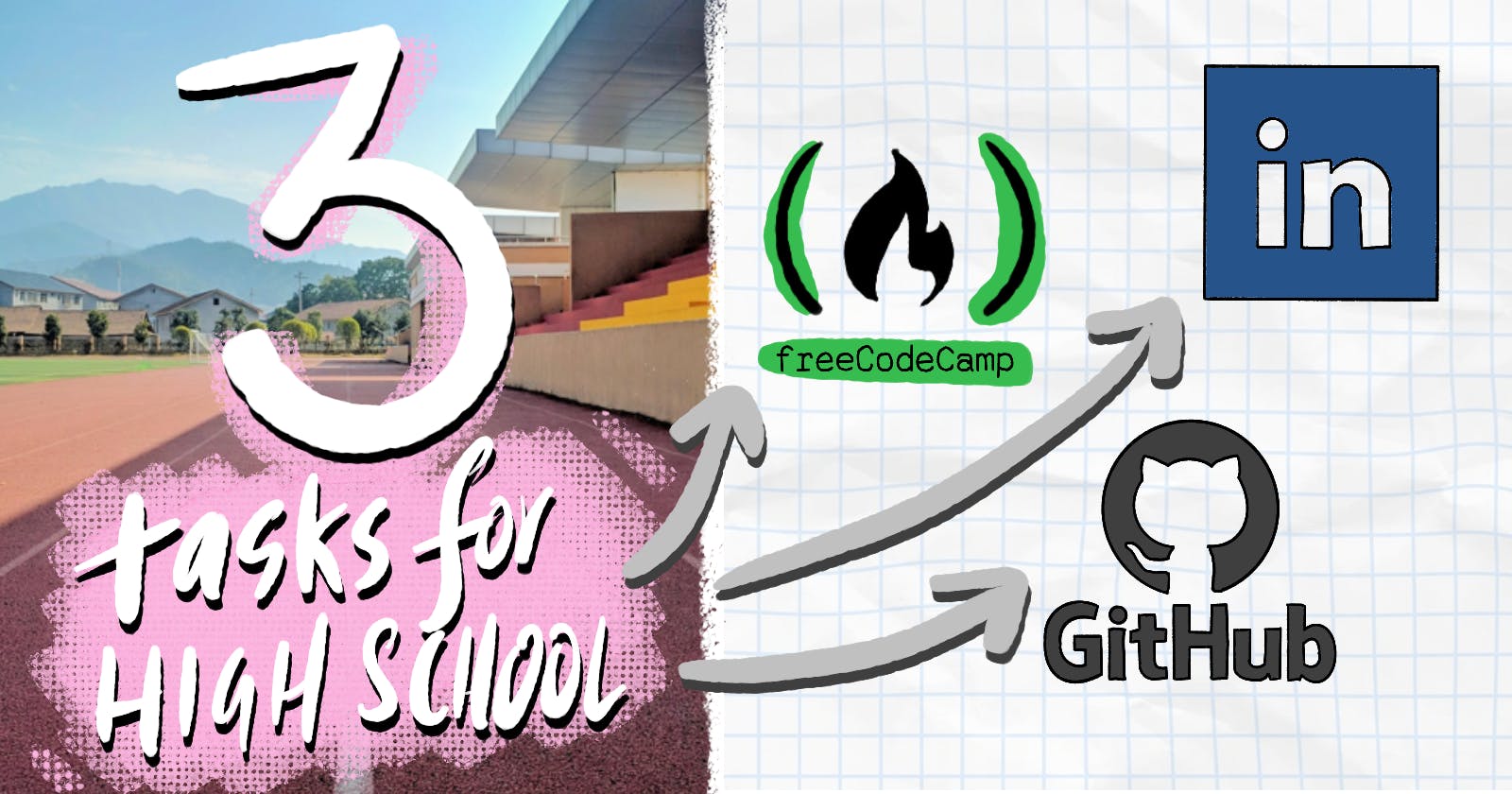3 tasks High School students should do today
Advice on how to get a head start in Tech with a few career prep steps
From time to time I get the opportunity to speak with High School students on how to get started with a career in Tech. For many students, these career chats can feel overwhelming. I know it can be tempting to ignore career prep until you have no choice but to think about it on a deadline. (Spoken from experience!)
“Oh I’m just not a Tech person” 😑
Specifically, it’s surprising how much of the basic “getting started” tips gets lost during career conversations. For example, schools will often advise students to first decide if they are going the “STEM” or “Non STEM” path. This framing leads students towards dismissing major opportunites by thinking they are “not a computer person.” Whether it’s near the end of a school season, during a bootcamp’s demo day, or major career change moments - many people wish they knew the right steps during high school. So let’s fix that for the next batch of students!
💡 STUDENTS: To open as many doors as possible, I’m sharing a few tips to set yourself up for a future career. These steps will help you learn more options available across industries along with standing out from the crowd. Did I mention you can get this all done in one school block?
Step 1: Create a GitHub account
GitHub.com is where nearly every “techie” on earth has an account. It lets you contribute to discussions, share your work, post issues, and learn how people build products using code. Regardless of your interest in becoming a programmer, having a GitHub account is useful as another login option when trying out new apps online.
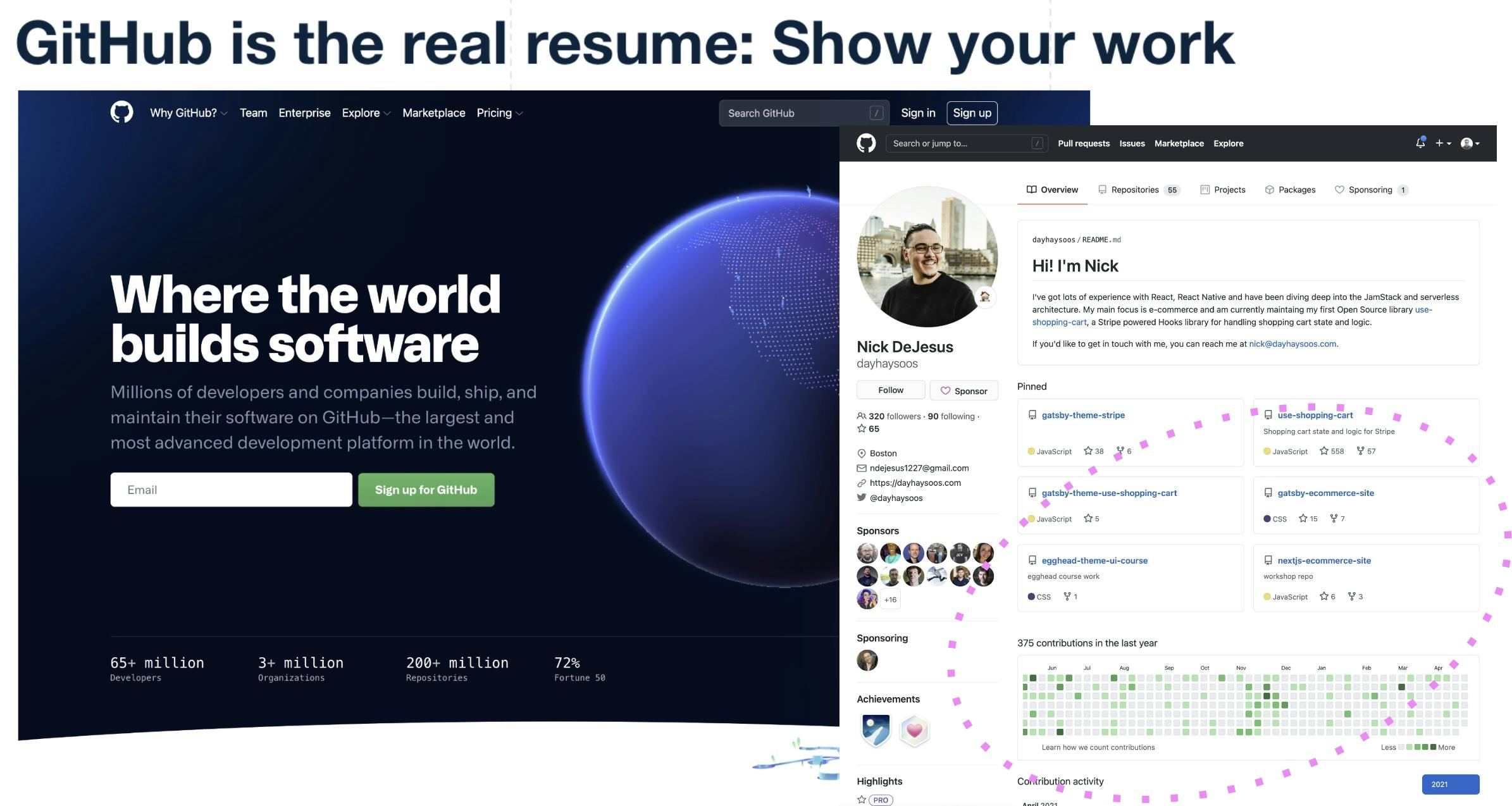
On a deeper level, GitHub is your real resume as it helps “show your work”. Tech companies use gauge what type of projects and samples you’ve tried out and how engaged you are generally. Recruiters and hiring managers often search Google and will now be able to see hackathons, samples, and projects that you’ve tried out over time. Beyond your interests, it’s a 🚩red flag 🚩 when someone wants to get into Tech or Science and has never signed up for GitHub before. “Oh I’ve never heard of GitHub before” - Well you do now!
GitHub’s signup is simple - head over to github.com/signup and create an account. Note: Make sure to use your own personal email address (not your school account) so that you can keep it overtime when your career takes off.
Step 2: Sign up for FreeCodeCamp
Anyone curious about Tech should try out one of the getting started courses on FreeCodeCamp.org. Skip all paid courses or tech books to give FreeCodeCamp a proper shot. Launched in 2014 by Quincy Larson, the site is an amazing resources to learn while trying out each step in their integrated learning platform.
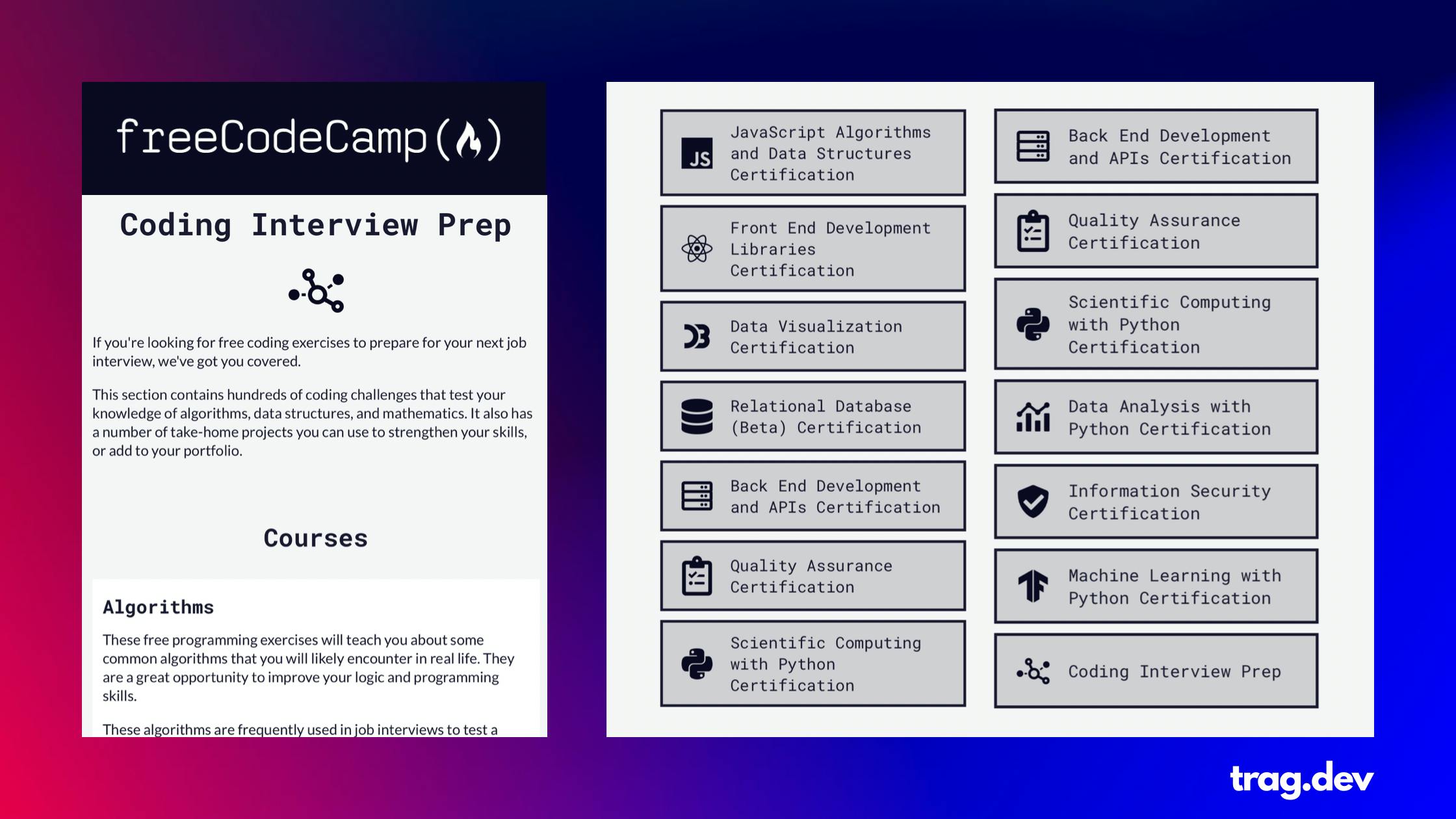
Which course should I check out first?
They have a solid range of technical options to select - I think either the Javascript Algorithims or Front End Web Development courses are the best to get a quick sense for how FreeCodeCamp works. Give it a go and you won’t regret trying out something new.
Once you get a handle on how the answer their lessons, the best course to prepare for life after High School (freelance, college, intern, job, etc) is the Coding Prep Interview content. There’s no risk to taking some lessons and in the least you’ll have a better understand of how developers build the websites and apps you use everyday.
In addition to the getting started courses, FreeCodeCamp offers over a dozen certificates that you add to your resume and LinkedIn profile:
Step 3: Create a LinkedIn account
Ok, so hear me out before ignoring this step!
Many developers have strong opinions about business social networks and that energy is often directed towards LinkedIn. While the opinions are numerous, LinkedIn is an amazing way to improve your search engine listings and start forming connections that will grow throughout your career.
Beyond creating your profile, here’s a few additional reasons to consider creating a LinkedIn account:
- Linkedin has over 830 million users across 200 countries
- The majority of job application systems are powered by LinkedIn profiles and search tools
- LinkedIn allows you to connect with your teachers, mentors, and friends that are ahead in their career path.
- Job listings from across hiring websites are shown in agregate on LinkedIn jobs. Additional filters are available to explore as you get interested in specific Companies, Locations, and People for work.
- Introductions via LinkedIn are common and helps others connect you to opportunities as they arise
Why does this matter?
By setting up a LinkedIn profile, you’re helping future admissions officers, managers, and recruiters understand your work experience when you apply for new opportunities. Help yourself get out of the pile of candidates by putting in the work.
Remember your profile is never “complete” and certainly does not need to be “perfect”. A common fallacy for people is to procrastinate — preparing for future work is overwhelming. There’s a common saying to keep in mind when you find yourself stalling: “Great is the enemy of Good” — which means perfectionism and the fear of failing can cause us to not move forward. Don’t do that!
To start, I would suggest you do the following steps on LinkedIn ASAP:
- Create a LinkedIn profile with your personal email address at linkedin.com/signup
- Have a friend or family member take a good headshot for your profile photo
- Fill in the basics of any sports, interesting school courses, jobs, and projects you’re working on. (Include a link to your new GitHub profile!)
- Connect with as many of your friends, teachers, and family/friend mentors as possible. When you start to build up your number of connections, it makes it all the more easy for friends of friends to find your profile when hiring new opporitunites arise.
Recap
Take the 20 minute “Thank me later” tech career challenge!
- (5 minutes) Create an account at github.com/signup
- (10 minutes) Sign up for FreeCodeCamp.org and start the Javascript or Front-End dev course
- (5 minutes) Create a LinkedIn account at linkedin.com/signup
- Extra Credit: Create a gmail address that won’t embarass you in ten years. Perhaps your initials or First and Last name. Please please please make sure to avoid any
gamerBoiii420@gmail.comtype addresses.
Let me know once you end up following these steps. If you have additional recommendations for high school students to take, go ahead and add in the comments below! 👇